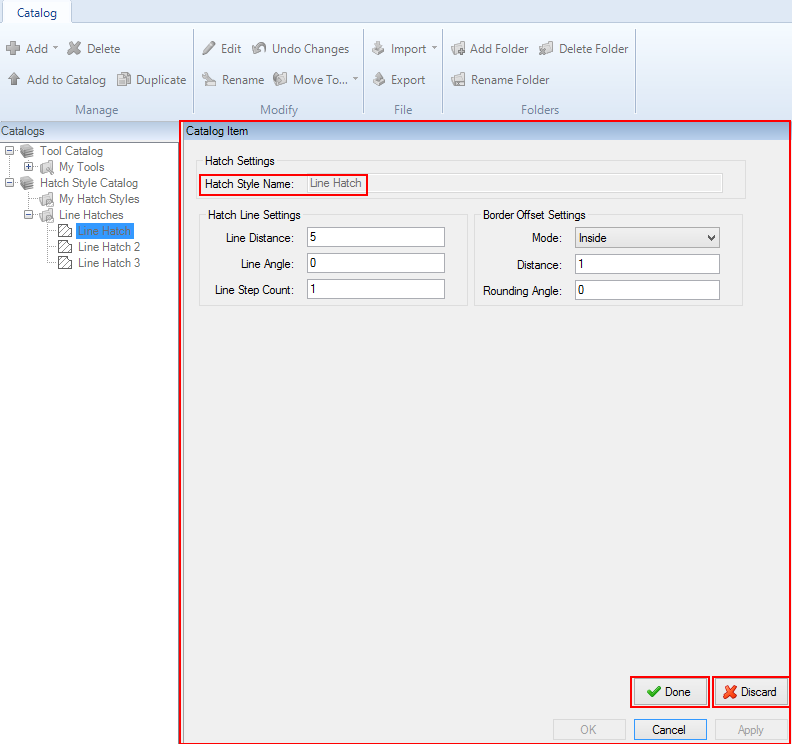- A hatch style that is only in your hatch style catalog.
- A hatch style that is only in the open project.
- A hatch style that is in the open project and your hatch style catalog.
- In the Catalogs pane, select an edited item for which you want to undo the changes.
- In the Modify section of the Catalog tab, click the Undo Changes button
 . The Catalog Manager restores the properties of the item to the previous changes that you applied.
. The Catalog Manager restores the properties of the item to the previous changes that you applied.
NOTE: If you edited a hatch style that is in the open project and in your hatch style catalog, the Catalog Manager saves your changes to this hatch style in both locations.